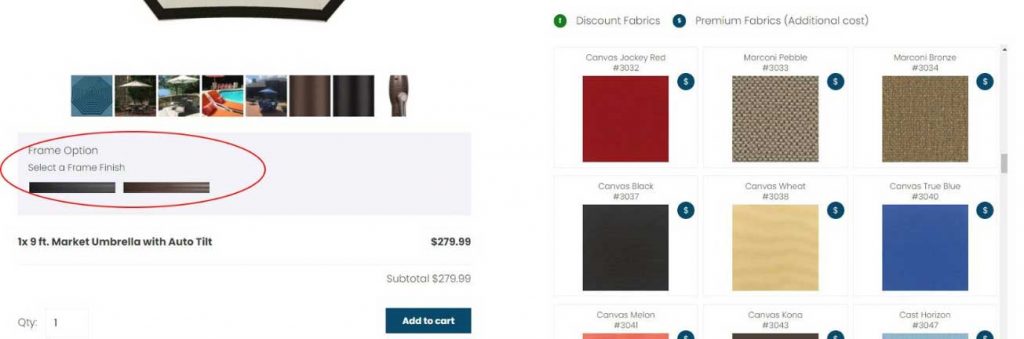Choose the cushion or accessory that you are interested in purchasing.
How to Order
1
2
Once chosen, click on the product to open the product page which features all the fabric and finish options for that product.
3
OPTIONAL: On the product page, you can order free swatches of fabric(s) that you are interested in selecting for your product. We encourage every customer to order swatches to ensure that the fabric is the exact color and quality that you want. Learn how to order swatches here.
4
5
Enter the number of the products that you would like to purchase in the Qty box and click on the “Add to Cart Button”.
6
Questions?
For more assistance, please call us at 844-504-2874 (CUSH) or email info@cushionconnection.com.